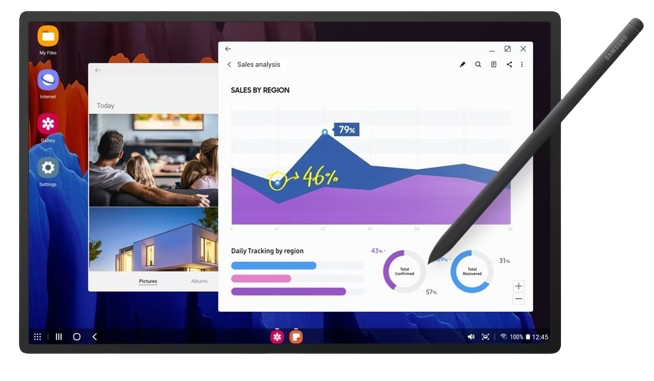 Imagine turning your smartphone or tablet into a fully functional desktop computer without spending an extra penny. With just a monitor, an HDMI adapter, and a few peripherals, Samsung DeX allows you to unlock a powerful PC experience directly from your mobile device. Interested in how Samsung DeX can enhance your business productivity, efficiency and security? This blog explores the functionalities of Samsung DeX, its setup process, and the advantages it offers for enterprise users.
Imagine turning your smartphone or tablet into a fully functional desktop computer without spending an extra penny. With just a monitor, an HDMI adapter, and a few peripherals, Samsung DeX allows you to unlock a powerful PC experience directly from your mobile device. Interested in how Samsung DeX can enhance your business productivity, efficiency and security? This blog explores the functionalities of Samsung DeX, its setup process, and the advantages it offers for enterprise users.
As organisations move towards a multi-device experience, the focus is on creating seamless and productive interactions across fewer devices, simplifying management, and reducing complexity. Samsung DeX is at the forefront of this transformation, turning mobile devices into powerful desktop computers, enabling employees to work efficiently and securely from anywhere.
Whether you’re new to DeX or aiming to unlock its full potential, this blog delves into its comprehensive capabilities and explores the numerous ways it can enhance your professional experience.
What is Samsung DeX?
Samsung DeX is a software platform that turns your Samsung smartphone or tablet into a full desktop experience. Users can access essential mobile apps and features while controlling everything from a monitor using a mouse and keyboard. The interface mirrors recent versions of Windows, with a distinct Samsung touch, allowing users to resize windows, arrange them as needed, and navigate with familiar keyboard shortcuts.
Initially, Samsung DeX required a docking station like the DeX Station or DeX Pad to power the software and peripherals. In recent years, Samsung has streamlined the setup, opting for an HDMI adapter and a simple USB-C cable. They also introduced wireless DeX support with the Galaxy Note 20 series.
What devices are compatible with Samsung DeX?
Samsung DeX is compatible with most of Samsung’s flagship smartphones released since 2017, including the Galaxy S9, S10, S20, S21, S22, S23, S24, Note8, Note9, Note10, Note20, as well as the Z Fold3, Z Fold4, and Z Fold5 series. Additionally, it extends to the Galaxy Tab S4, S5e, S6, S7, S8, S9, and the rugged Galaxy Tab Active3 and Tab Active Pro tablets. This extensive compatibility ensures that users can seamlessly leverage the productivity and versatility of Samsung DeX, whether at the office or on the go.
How to set up your DeX workstation?
Setting up Samsung DeX offers two main approaches: wired and wireless, each tailored to different device configurations.
To set up Samsung DeX with a wired connection, begin by plugging your chosen DeX cable into the HDMI port on your monitor. Then, connect your device to the adapter using a USB-C cable. Once connected, you should see a Samsung DeX logo appear on the screen. Next, adjust your peripherals accordingly. If you are using a laptop, utilise the trackpad and built-in keyboard. For a setup with a phone and monitor, pair peripherals via Bluetooth in the device’s settings.
For wireless setup, activate screen mirroring on your TV or monitor. Access the Quick Settings menu on your Galaxy device, choose DeX, and select your TV or monitor from the list. This straightforward process allows for wireless DeX control, enabling simultaneous use of your phone while the TV or monitor serves as an extended screen. For added functionality, connect your keyboard and mouse directly to the TV.
How can DeX benefit my business?
Samsung DeX provides significant benefits to enterprises by integrating technology into a unified platform. It simplifies access to all necessary information on a single device, enhancing efficiency and allowing for personalised setups without the complexity of managing multiple platforms. This flexibility empowers users to optimise their workspace and workflow, boosting productivity.
Using Samsung DeX with a full-size monitor, keyboard, and mouse can potentially replace traditional laptops or desktop PCs entirely, facilitating seamless transitions between mobile and desktop environments.
Small to medium-sized businesses can also benefit financially from reduced hardware costs and experience improved flexibility, communication, and overall productivity. By consolidating devices, businesses streamline IT management and reduce vulnerability to cyber threats through Samsung Knox’s advanced security measures. These measures ensure data integrity and protect against potential breaches from device startup onwards.
Businesses can also leverage Samsung DeX for accessing legacy Windows applications via virtual desktop solutions like VMware, Citrix, or Amazon WorkSpaces. This capability enhances compatibility and productivity across different business operations.
In essence, adopting Samsung DeX empowers businesses of all sizes to boost productivity and enhance security in today’s mobile-focused work environments.
Are you ready to harness the full potential of Samsung DeX for your enterprise? Contact us at info@mob.co to explore how we can seamlessly integrate Samsung DeX into your setup, enhancing mobility and productivity across your organisation.
