In today’s fast-paced digital world, quick and secure device deployment is vital for productivity and efficiency. Samsung Knox Suite offers a game-changing solution designed to streamline this process, ensuring your devices are ready to go from day one. This blog delves into how Knox Suite simplifies setup, automates configuration, and cuts down on manual tasks, helping your organisation deploy devices seamlessly and effectively.
Seamless Initial Configuration
Deploying a fleet of devices often involves numerous manual steps, which can be both time-consuming and error prone. Samsung Knox Suite revolutionises this process with its advanced automation features. Knox Mobile Enrollment is a key component, automating the setup process by applying Mobile Device Management (MDM) profiles as soon as the devices connect to the internet. This means that devices are automatically configured with the necessary settings and security profiles, reducing the need for manual intervention and ensuring consistency across your mobile fleet.
Effortless Bulk Deployment
For organisations managing a large number of devices, bulk deployment can be a significant challenge. Knox Suite addresses this with streamlined bulk enrolment capabilities. Whether you’re deploying new devices or refreshing existing ones, Knox Suite’s tools facilitate the mass configuration and provisioning of your mobile fleet. This capability not only speeds up the deployment process but also minimises potential disruptions to your workforce.
Automated Device Provisioning
Knox Suite takes automation a step further with Knox E-FOTA (Enterprise Firmware-Over-The-Air). This feature allows organisations to manage firmware updates across their entire fleet. IT teams can schedule and control the deployment of OS updates, ensuring devices are running the most secure and compatible software versions without causing unnecessary downtime or requiring manual updates.
Pre-Configured Security Settings
Security is a paramount concern during device deployment. Knox Suite integrates security features directly into the deployment process, ensuring that all devices are protected from the moment they are activated. This includes configuring security policies, enabling encryption, and applying other protective measures to safeguard sensitive data and maintain compliance with organisational standards.
Enhanced Visibility and Control
A critical aspect of efficient deployment is having visibility and control over the process. Knox Suite provides comprehensive tools for tracking and managing devices throughout their lifecycle. IT administrators can monitor the status of their devices, track deployment progress, and resolve any issues that arise, all from a centralised dashboard. This enhanced visibility ensures that deployments are executed smoothly and any potential problems are addressed promptly.
Scalable Deployment Solutions
As organisations grow, their deployment needs can change. Knox Suite’s scalable solutions are designed to adapt to evolving requirements. Whether you’re expanding your fleet or adjusting your deployment strategy, Knox Suite offers the flexibility to accommodate changes seamlessly, ensuring that your deployment process remains efficient and effective over time.
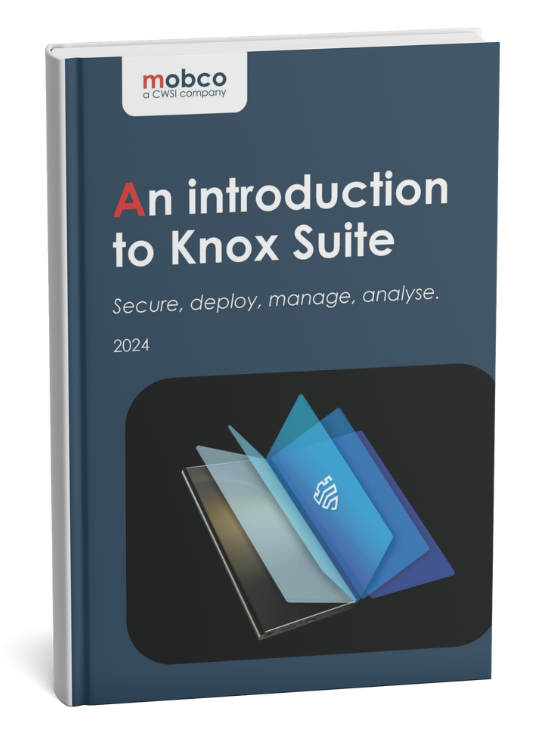
Transforming Device Deployment with Knox Suite
Samsung Knox Suite is a game-changer for device deployment, offering a range of features that simplify and accelerate the process. From automated configuration and bulk deployment to pre-configured security and scalable solutions, Knox Suite ensures that your devices are ready for work from day one.
Keen to revolutionise your device deployment? Grab your free copy of our Knox Suite whitepaper to uncover how Knox Suite can transform your device deployment strategy.
