Yesterday was the day. Apple’s first event of the year was chackled full of new hardware releases. Faster iPads, an upgraded iPhone SE, and a new Mac, all setting the tone for expected phone and computer upgrades later this year. An overview.
iPhone SE: Love the power, love the price

As the new iPhone SE, again the cheaper member of the iPhone family, also supports 5G all recent iPhones now take advantage of the latest generation of mobile internet. Read on to discover what else is new.
Key features:
- The third-generation iPhone SE succeeds the 2020 model as the new budget-friendly iPhone option. The first iPhone SE came out in 2016 and remained available for four years, meaning the SE line is set for a quicker change of pace.
- The new iPhone SE gets a faster processor, the A15 bionic – which is also present in the iPhone 13 devices and the iPad Mini. The A15 stores a 6-core CPU, 4-core GPU, and 16-core neural engine.
- On the back, we find a 12 MP camera enabling computational photography and improves video conferencing.
- What does remain the same is the design. So, like the 2020 iPhone SE, the new model has a fingerprint scanner instead of facial recognition – which has been part of the more expensive iPhones for several years – and a 4.7-inch LCD display.
- The iPhone SE is available in midnight, starlight, and product red and has ceramic shield at the front and back.
- The cheapest 5G iPhone starts at €437.19 (Excl. VAT) and is available in 64GB, 128GB and 256GB variants. The devices can be ordered as of March 11 and will be delivered as of March 18.
iPad Air: Light, bright and full of might

Apple released new high-end iPads Pro last spring and updated the iPad Mini and regular iPad last fall, having left the iPad’s middle child, the iPad Air, as the model that was most eligible for an update. Releasing a new iPad Air during its Peek Performance event, Apple focuses on bringing the device in line with the sixth-generation iPad Mini. Read on to find out what’s new.
Key features:
- By introducing flat edges, thin bezels, Apple pencil support, USB-C and a new touch ID button, the iPad Air received an iPad Pro-style redesign in 2020. But as the still fresh design has become dated, it made sense for Apple to roll out an updated iPad Air. With the iPad Air 2022, Apple does put a performance on the par with its higher-end tablets by introducing the M1 chip – making the iPad Air M1 60 percent faster than its predecessor.
- There are no changes in the design department. The iPad Air 5 comes with the same display with squared-off edges and is equipped with a 10.9-inch Liquid Retina display with 3.8 million pixels, 500 nits of brightness, a P3 wide colour gamut, True Tone, and an anti-reflective screen coating. A Touch ID-based fingerprint sensor is built-in into the power button for additional security. The device has support for eSIM, stereo speakers, and Wi-Fi 6.
- In addition, the new iPad Air supports center stage, a feature where the camera continues to follow your face during video calls. The cameras themselves also improved. A 12 MP ultra-wide-angle camera was added on the front and back, making the iPad Air stand on the same height as the other iPad models.
- The newest iPad Air is compatible with the Magic Keyboard and Apple Pencil 2, making it easier than ever to work from anywhere, at any time and any location.
- The iPad Air M1, available in Wi-Fi and cellular models, starts at €577.69 (Excl. VAT) and stores up to 256GB. The device will be sold in space grey, starlight, pink, purple and blue and can be pre-ordered as of the 11th of March. The new iPad Air will be officially released on the 18th of March.
M1 Ultra: Faster is phenomenal

M1 has transformed Mac in the past years. Users no longer have to choose between great performance and better battery life. Now Apple is taking Mac even further with the latest chip in the M1 Silicon family: the M1 Ultra.
Key features:
- The key to the M1 Ultra is Apple’s UltraFusion architecture — effectively, Apple is fusing together two separate M1 Max chips into a single, massive SoC, thanks to the 2.5TB/s inter-processor connection that the M1 Max offers.
- That design lets Apple double virtually all the specs from its M1 Max chip on the M1 Ultra: 20 CPU cores (16 performance and 4 efficiency), 64 GPU cores, a 32-core Neural Engine for AI processing, and up to 128GB of RAM. All told, Apple says that the M1 Ultra offers eight times the performance of the regular M1.
- Now let’s have a look at what hardware you need to enjoy this new powerhouse.
Mac Studio: Empower station
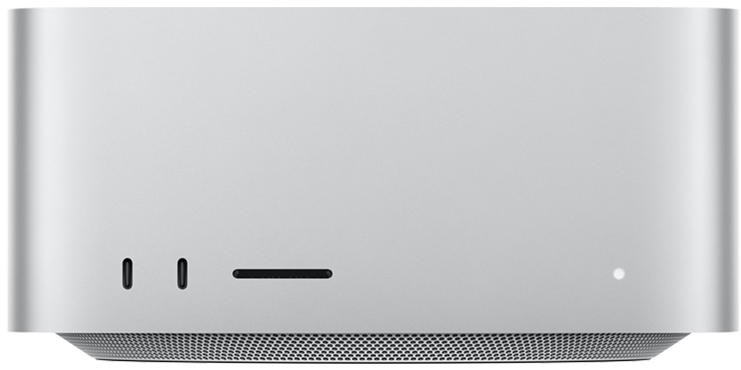
Break-through performance, connectivity, and modularity? Say hello to Mac Studio!
Key features:
- You can think of Mac Studio as a replacement for the high-end Mac Mini and a sort of cheaper alternative to the Mac Pro. The new device comes with either an M1 Max or M1 Ultra chip, making it up to 80 faster than the best Mac Pro.
- Mac Studio – a desktop computer to which you still need to connect a keyboard, mouse, and monitor – is about 3.7-inches high and has a width of 7.7-inches. The larger case is needed to cool down the powerful M1 Ultra chip. The M1 Ultra chip has 16 performance cores, 4 efficiency cores – basically double of the M1 Max which used to be the fastest Apple chip – and has insane graphic performance thanks to its 65 graphic cores. In addition, the new chip is available with up to 128GB of central memory.
- At the front of the Mac Studio, there’s an SD card slot and two USB-C ports. On the back, you have the power supply, a 100GB ethernet port, four thunderbolt ports, two USB-A ports, an HDMI output, and an audio jack. Wi-Fi and Bluetooth 5 are built in as well.
- Multitasking becomes easier than ever with Mac Studio, allowing you to simultaneously connect up to four screens. For those who want even more, a fifth screen in the form of a television can be connected.
- The entry-level Mac Studio costs €1924.79 (Excl. VAT), but that only gets you the M1 Max chip.The prices for the ultra-fast M1 Ultra start at €3825.62 (Excl. VAT).
- Mac Studio can be ordered as of today with delivery starting March 18.
Studio Display: A sight to be bold

Loaded with incredible features that no other desktop has to offer, Apple finds its way to the consumer-graded market with Studio display. An overview.
Key features:
- The previous years, Apple only sold the 32-inch Pro Display XDR, an insanely advanced mini-led display with a price tag of €5499, making Studio Display its smaller and cheaper brother.
- Studio Display is a 27-inch screen and comes in at 218 pixels per inch, making it a 5K retina display.
- With the introduction of a 12MP ultra-wide camera and center stage coming to the Mac for the first time, videoconferencing becomes piece of cake. To further elevate the video conferencing experience, Studio Display comes with a three-mic array and 6 speaker-sound system – the best combination of audio and video in a desktop yet!
- Powerful? You could say that! Studio Display is equipped with an A13 bionic chip and thunderbolt cable enabling you to transfer 96W of power. Quickly charging your MacBook Pro 14” before your next meeting? Check!
- At the back of the monitor, three other USB-C connectors can be found for optimal connectivity.
- Apple sells the monitor starting March 18 for a retail price of €1470.25 (Excl. VAT). A version with nano-textured glass costs €1676.86 (Excl. VAT). Apple includes a tilt stand or VESA adapter for an additional cost of €460.
IOS 15.4, iPadOS 15.4 and Mac OS Monterey 12.3

Apple has been beta testing iOS 15.4, iPad OS 15.4 and macOS Monterey 12.3 since late January and now the updates are nearly ready to launch. Perfect timing as Apple’s Operating System works together perfectly with its new Hardware! Read on to find out what’s new:
- iOS 15.4 is a huge update that brings support for using Face ID while wearing a mask if you have an iPhone 12 or newer, introduces new emoji characters, lays the groundwork for Tap to Pay, adds a new Siri voice and improves the anti-stalking functionality of AirTags.
- macOS Monterey 12.3 and iPadOS 15.4 add the long awaited Universal Control feature that is designed to allow multiple Macs and iPads to be controlled with a single mouse and keyboard.
> Eager to discover what else is new? Download our Apple For Enterprise Whitepaper to find out!
